Facebook Messenger can be used on a desktop computer or a mobile device to make in-app payments. It doesn't matter if you send or receive money; making payments is free. Although payments may feel informal and easy, Messenger is required to make transactions.
- An active Facebook account is required.
- Payments must be funded with a U.S. bank-issued Visa debit card, MasterCard debit card, or a PayPal account. You may also be able to use prepaid cards.
- To use this service, you must be at least 18 years old
- All parties must reside in the U.S.
How to Send Money
It is as simple as sending a private message to send money via Facebook. These are the steps to follow, regardless of whether you send money through the Messenger app or the Facebook website.
- Messenger lets you have a private conversation with the person you wish to pay.
- To perform more actions, tap the "+" icon.
- To view the payment screen, click on the "$" symbol.
- Enter the amount that you wish to send.
- To send the money, press the "Pay" button.
Your First Payment
You must provide information about your funding source to use Messenger payments. This information is easy to provide as you go through the payment process. However, you can also change or add funding methods in Facebook's settings.
Enter your PayPal account and debit card number to add a funding option. A PIN can also be set up to prevent unauthorized payments. You should choose a code that is difficult to guess and that no one else knows. You can request a fingerprint match and facial recognition for some devices if you need extra security.
How to Receive Money
When you receive a payment via Facebook, the funds are promptly sent to your PayPal account or the connected debit card. It is possible that your money will not show up in the bank account until after three business days have passed.
Fill Out Your Account Information
To accept payments, you will need to give your card details and/or your PayPal account information if you do not have a linked bank account. Once you have done this, all future payments will be credited to the linked account.
Get Money Faster if You Have a Need for Cash
Zelle could be an option for Messenger payments if you need funds immediately. Zelle transfers allow funds to move from one bank directly, which means they are usually available in minutes. Your bank might already have Zelle access. Payments are cleared quickly if both your bank and the sender's bank use Zelle.
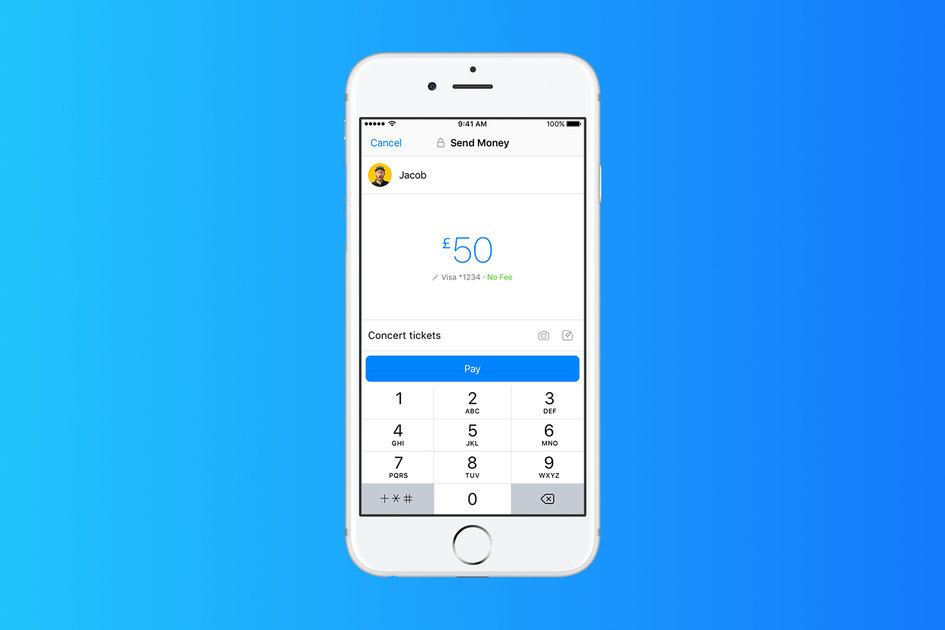
Are Payments Safe?
Facebook claims your data and money are safe. It's important to take precautions against fraud whenever money is involved.
Beware of Fraud
Messenger payments cannot be canceled, but recipients can reject them if they are not correct. Messenger also has limited consumer protection. It's best to assume that once you have made a payment, the money will be gone forever.
Account Security
You can protect yourself by setting up a PIN for Messenger payments or using biometric security if your device supports it. Only certain devices can access biometric features like Touch ID or facial recognition. Biometric security and PINs are optional. It's best to use them when possible.
Data Security
Facebook claims that both your personal and linked account data are encrypted and that anti-fraud technology is used to minimize theft. Facebook stores financial information separate from your basic profile data. This will be a great help if a system is compromised. Messenger payments were created by Facebook with the help of financial industry professionals so that you can expect fairly robust security. Even the most robust systems can be hacked.
Privacy
Online privacy is always a concern. It might not be a problem if you don't mind sharing your financial information on Facebook. Data can still be mined and analyzed unexpectedly, so be careful about how you send and get money. When you send a Messenger payment, your name, profile picture, and amount are shared with the payee. The transaction information is stored on Facebook's servers.

Monitoring of Accounts
You can monitor your linked funds' accounts, such as your checking or PayPal accounts, and your Facebook profile. To receive automatic alerts about bank withdrawals, sign up now and immediately notify your bank if you notice transactions you don't recognize.

Never let the loss exceed 10% of the capital

Mastering the Art of Credit Card Balance Transfers with Wells Fargo

Five Ways to Turn Your Backyard into a Summer Oasis

Why is it important to understand how Errors and Omissions insurance protects your business?

Learn from your mistakes to make profits

How Soon After Buying a Car Can You Refinance It?

Global Data Protection Regulation: EU Road

Could Credit Card Rewards Die—Just Like Debit Card Rewards Did?

An Analysis of F and G's Life Insurance

Thoughtful Mother’s Day Gifts and Activities

A Motto Mortgage Review – Long-Term Growth Potential
